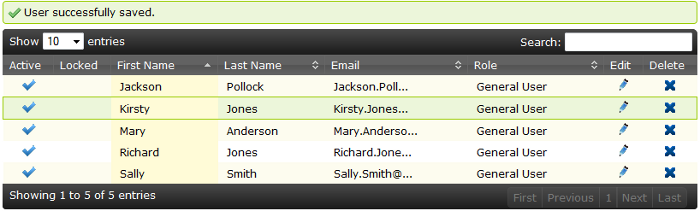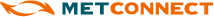Create User
Create a user by navigating to the Users screen and clicking the  button at the top right of the screen.
button at the top right of the screen.
This will open the Create User screen, as shown below:
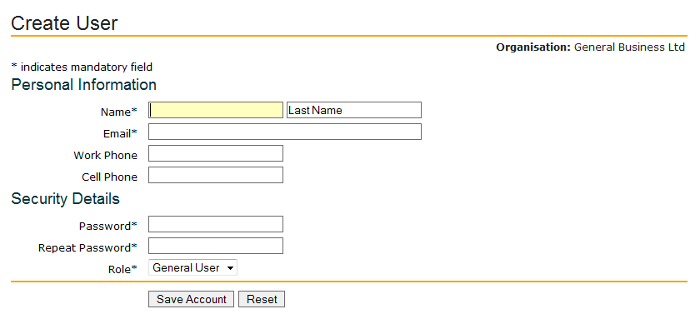
To reset the input fields to their original state click the Reset button.
Save a new user account by entering valid data in to the required fields and clicking the Save Account button.
The Users screen will display a success message and the saved user details, as below: