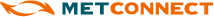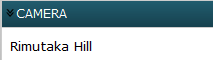Camera
We have a small but growing number of road weather cameras in the network. These are typically wide-angle cameras (some up to 180 degrees) that show the road and the sky above the road.
Images are taken every four minutes and we store 12 hours of imagery within MetConnect.
Our road weather cameras have infra-red lenses, which enables them to take images at night assuming if there is sufficient light, such as a full moon. If the environment is completely dark and there is no light source, the night images will be dark.
The animation controller, loop toggle, speed controller and scaler buttons are used as described below. We have added an issue time of the image. You can use the issue time pull down menu to access images from the past 12 hours.
Navigation
Display images from roadside cameras via the CAMERA option in the list of available products:

Camera imagery can be accessed using the name of the camera or by clicking the icon displayed on the map to reflect the camera location.
|
|
|
Page Layout
The latest camera image is displayed by default. Images are available for the previous 24 hours , currently at an interval of 4 minutes. The full list of images is available in the Issued At dropdown list on the player. Navigate to a specific image in the series by clicking the associated time step.
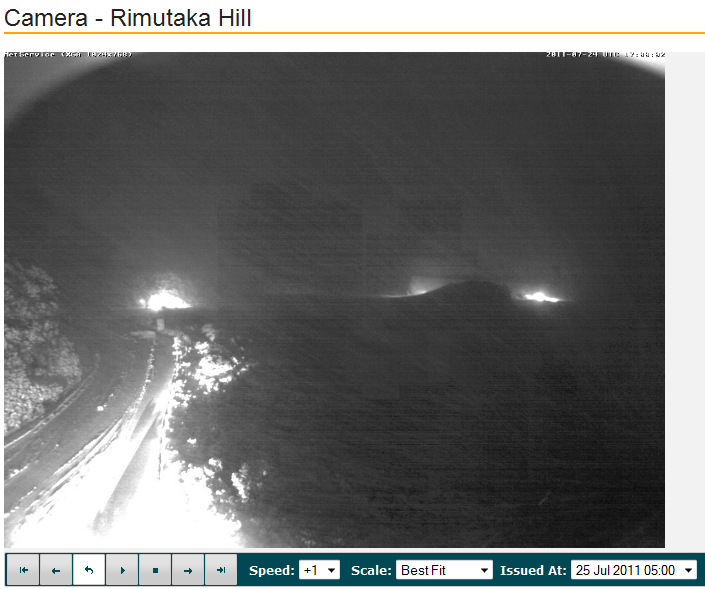
Player
Camera images can be animated using the player buttons, which operate as follows:
 |
Display the first image in the series |
 |
Display the previous image in the series |
 |
When playing the images, treat the data series as a loop to jump from last to first and vice versa. |
 |
Play the images in sequence |
 |
Stop the images playing in sequence |
 |
Display the next image in the series |
 |
Display the last image in the series |
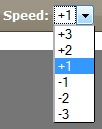 |
Alter the speed at which images are played. Selecting a negative speed will play images in reverse order. |
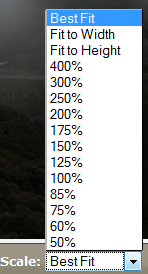 |
Alter the scale at which images are displayed. Images may be zoomed or shrunk. |