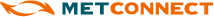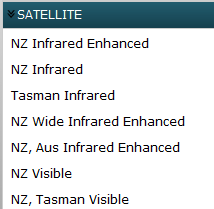Satellite
This is observed weather information. This module provides information on the near real time and recent cloud imagery as detected by polar-orbiting and geo-stationary weather satellites. We use two different types of sensors to provide this satellite imagery:
• Infrared- Images are taken around the clock; day and night and provide information on the temperature of the cloud top, or surface of the ground and sea. High cloud is bright white (because it is cold) and low cloud is darker (as it is warmer).
• Visible- These images can only be taken during the day, as light is required to illuminate the cloud systems. Low cloud is generally whiter and brighter (as it is denser) than high cloud. At times, the visible imagery is completely or partially black. This is because it is night or early morning/early evening and there is insufficient light available to see the cloud.
The location, development and movement of cloud systems can be ascertained from this module, which is useful to determine the proximity of significant frontal systems, tropical weather systems or other significant weather events. This module provides the last 24 hours of hourly imagery and the last three hours of ten-minute satellite images. The animation controller, loop toggle and speed controller buttons are used as described below. We have added a scaler tool to allow you to scale the satellite image to better fit on your screen. The scaler defaults to “best fit”.
Navigation
Display satellite images via the SATELLITE option in the list of available products:
|
|
|
Page Layout
The latest satellite image is displayed by default. Images are available for the previous 24 hours at 1 hour intervals, the full list of images is displayed at the left of the player. Navigate to a specific image in the series by clicking the associated time step.
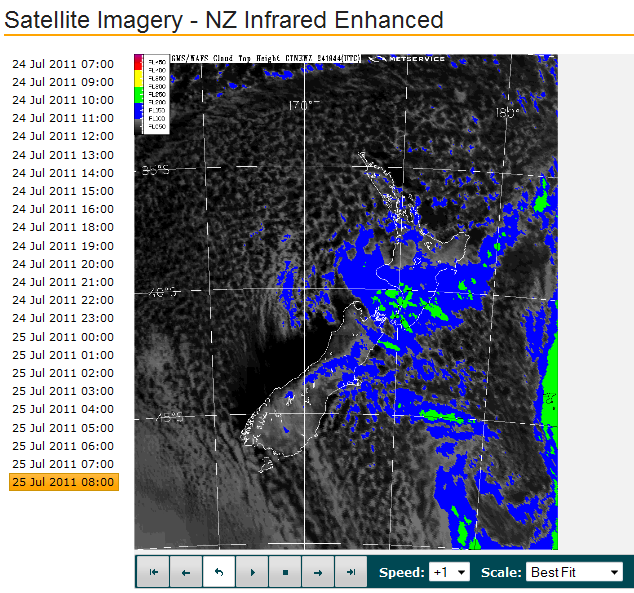
Player
Satellite images can be animated using the player buttons, which operate as follows:
 |
Display the first image in the series |
 |
Display the previous image in the series |
 |
When playing the images, treat the data series as a loop to jump from last to first and vice versa. |
 |
Play the images in sequence |
 |
Stop the images playing in sequence |
 |
Display the next image in the series |
 |
Display the last image in the series |
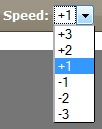 |
Alter the speed at which images are played. Selecting a negative speed will play images in reverse order. |
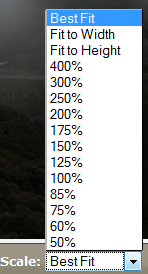 |
Alter the scale at which images are displayed. Images may be zoomed or shrunk. |